The Contract Utilization Angle allows you to track spend on a specific contract.
This is a powerful angle for evaluating actual spend on a contract. There are two tabs at the top of this report - Total Spend and Line Item Details. Remember to filter on your from and to dates as well as facility and tier.
Total Spend displays the spend by facility matched to the tier selected within a contract.
Click on Contracts, then select the desired contract by clicking on the Contract Name:

Once in the Contract area, click on Contract Utilization

You can narrow down your views by using the Control at the top or clicking on a facility in the Facility Overview for Last 12 Month Spend visual:


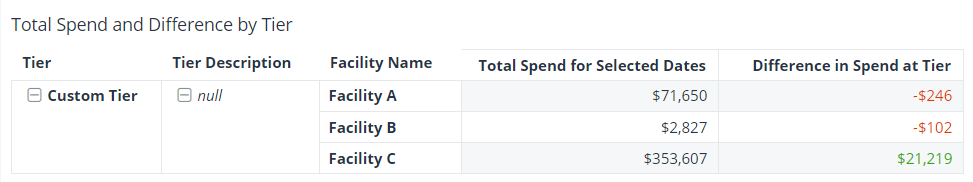
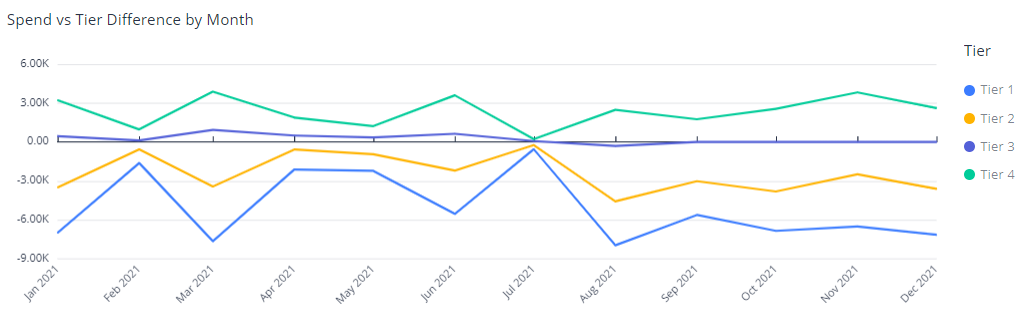
Line Item Detail compares current prices from facility spend to available tier prices. Additionally, this table displays the difference between current unit price and tier price and calculates the difference based on quantity purchased.
First, either filter by the Facility Name under Controls at the top or click on the + by the Facility to open the next level of details.
Next, click on the + next to the Vendor. Then work your way across to open the columns until you have the desired view. To the far right you will see the Quantity Purchase, Total Spend, and contract_price_diff for each line.

