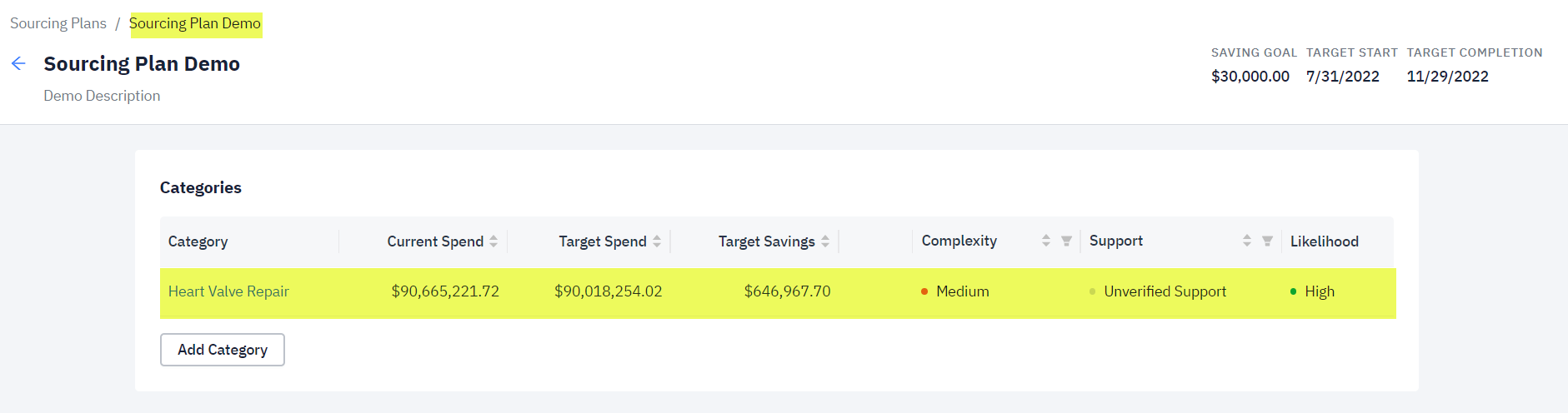How do I add Categories to a Sourcing Plan?
Categories help you identify the Complexity and Likelihood of your Target Spent and Target Savings.
Once your Sourcing Plan is created you will want to add a savings Category to your plan.
You can select from Curvo and Custom Categories.
Category detail page- annual spend, current percentile
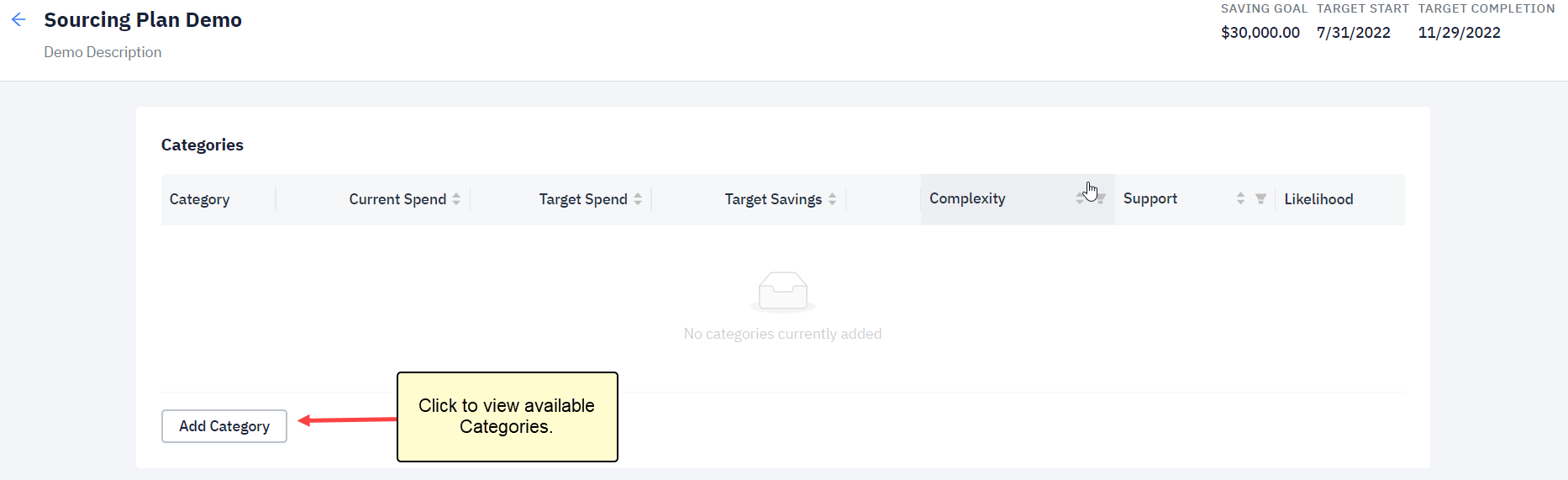
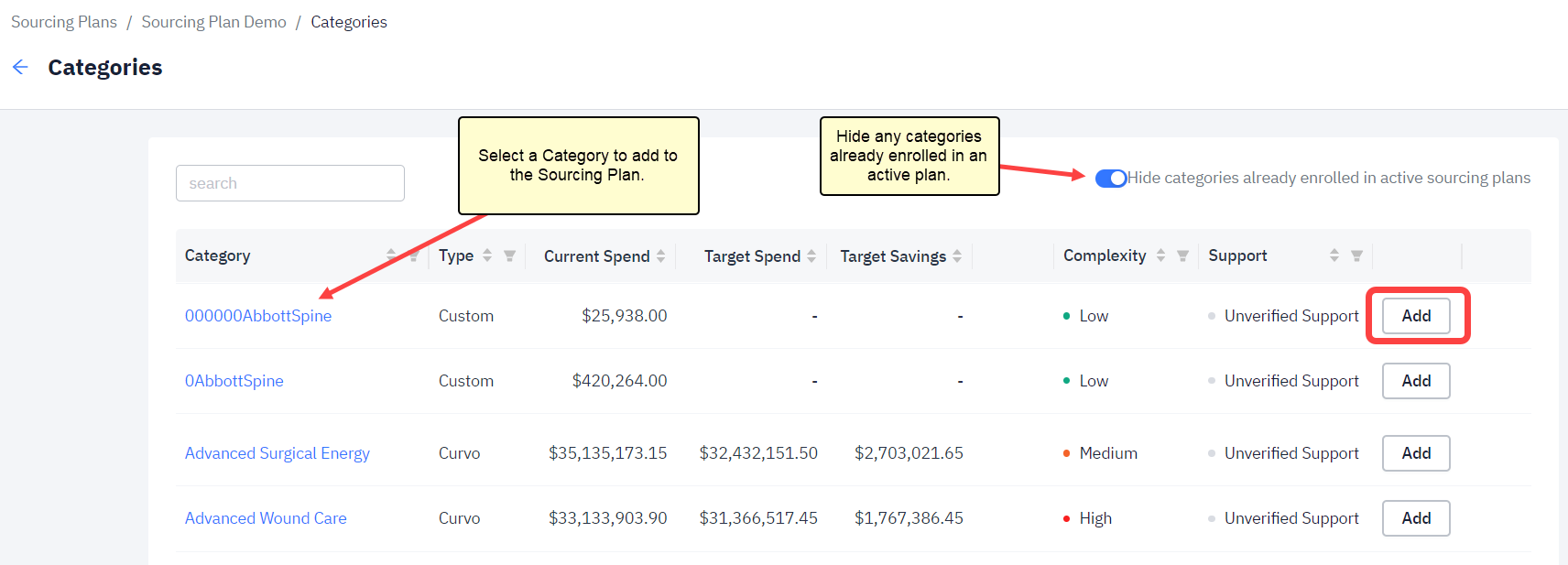
Once you selected the savings Category, Curvo displays an interactive graphic that identifies several metrics:
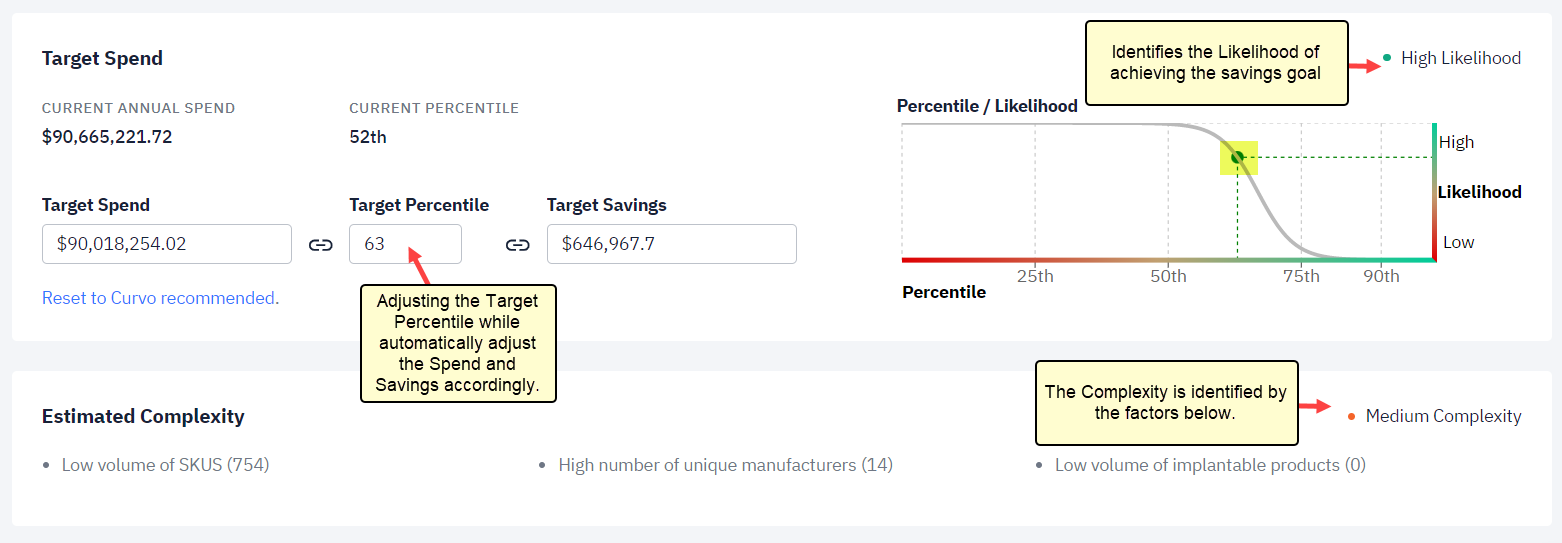
Once you are satisfied with your Savings metrics, add the Category Savings to the Sourcing Plan.
The Categories and associated metrics are now visible on the Sourcing Plan Details page.