How do I create a Sourcing Plan?
Sourcing Plans are created from the main dashboard available on the Sourcing Plan page.
If you have accessed to the Activate - Strategic Sourcing Suite, you can locate the Sourcing Plan link in the navigation header.
Click the "New Sourcing Plan" button to navigate to the Sourcing Plan details page.
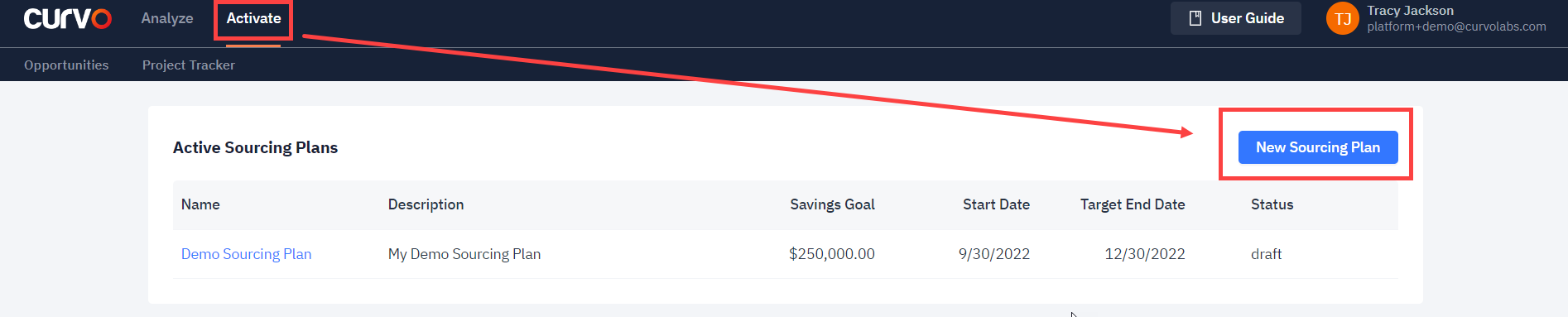
Complete the required fields to identify your plan's name, savings goal, and Start/Completion Dates.
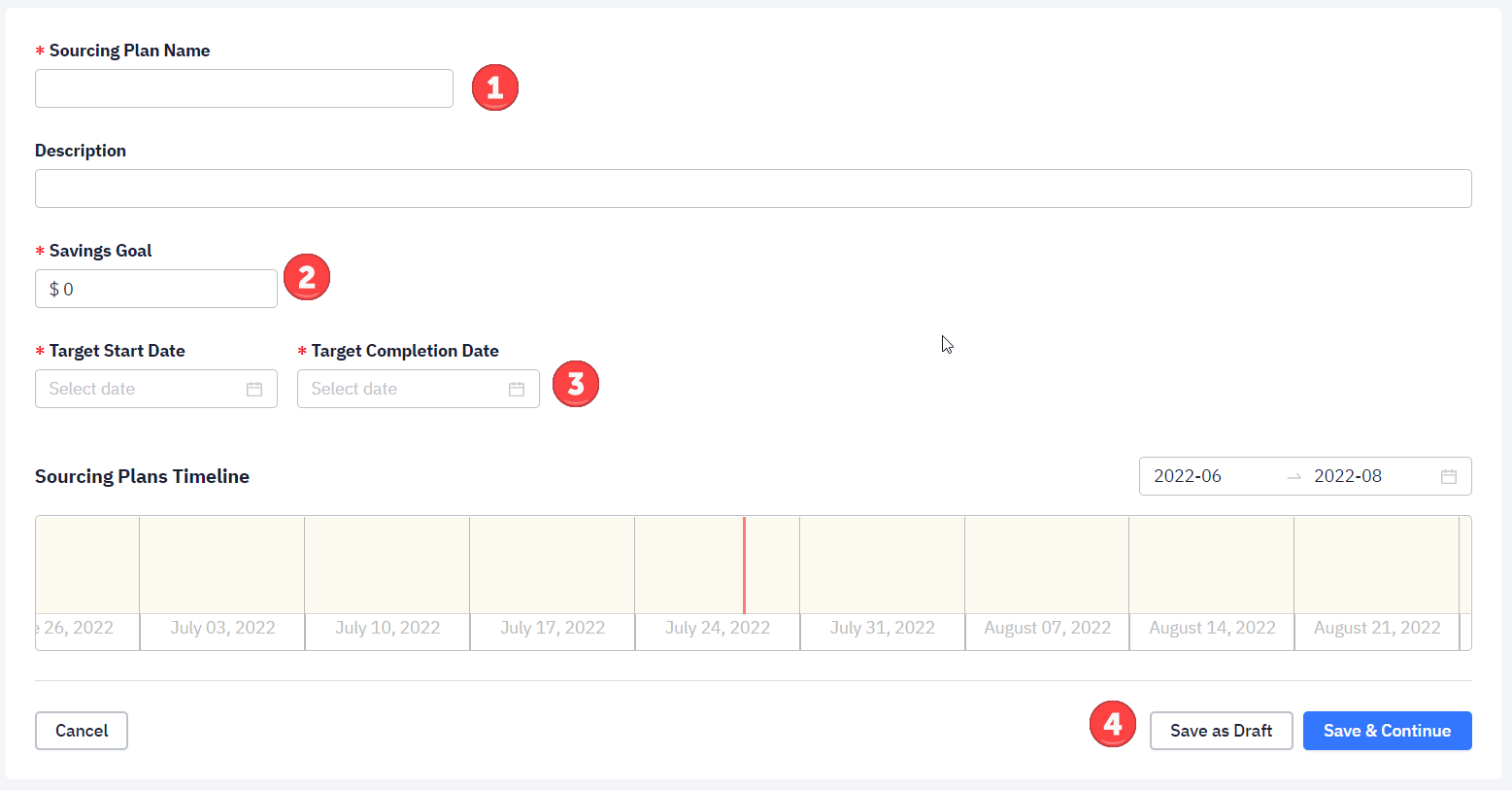
Once you enter the Start/Completion Dates, the Timeline will display the dates of your plan.
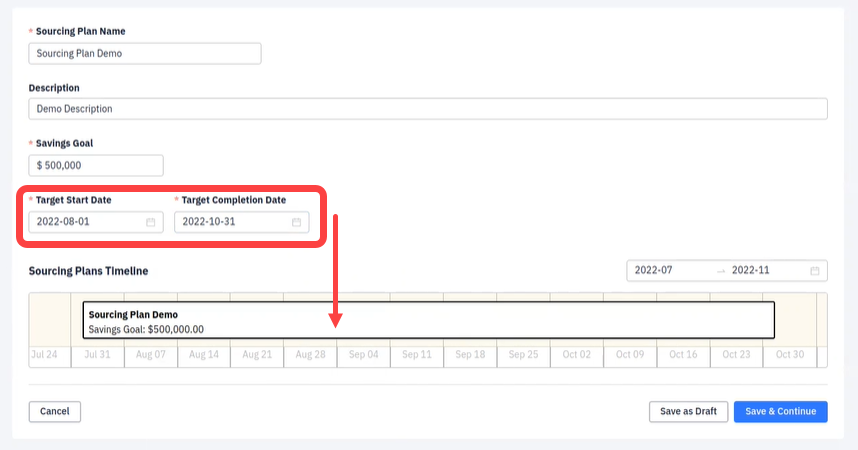
You can save the plan as a draft or proceed to select your Savings Categories and identify Plan Stakeholders.