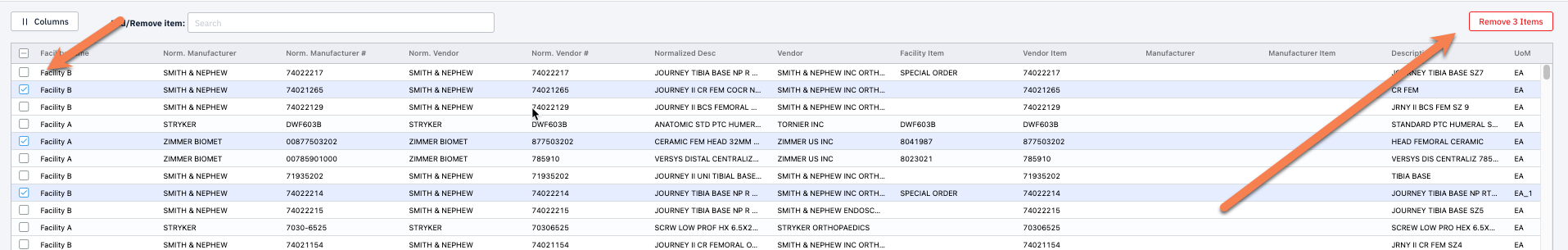How Do I Copy and Edit a Basket?

Select the three dots in the upper corner to reveal a copy button.
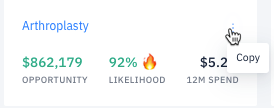
A popup will appear to rename the Basket and create:
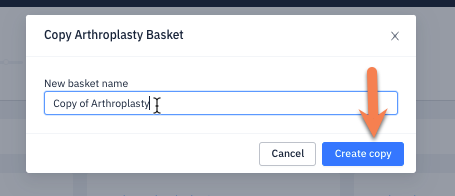
Within Basket Editor, you will see many options to review the Basket.
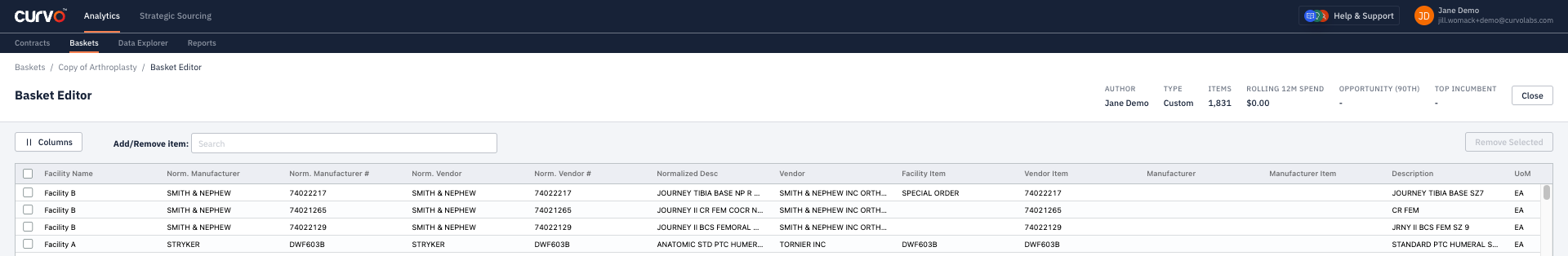
Select the "Columns" button to edit which columns are in the view:
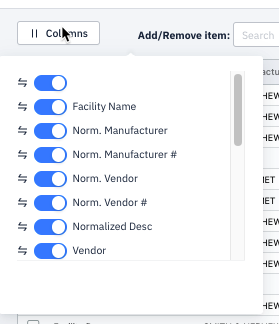
Select items in the Basket by clicking the box to the left, then remove items by clicking the remove icon in the upper righthand corner as shown: