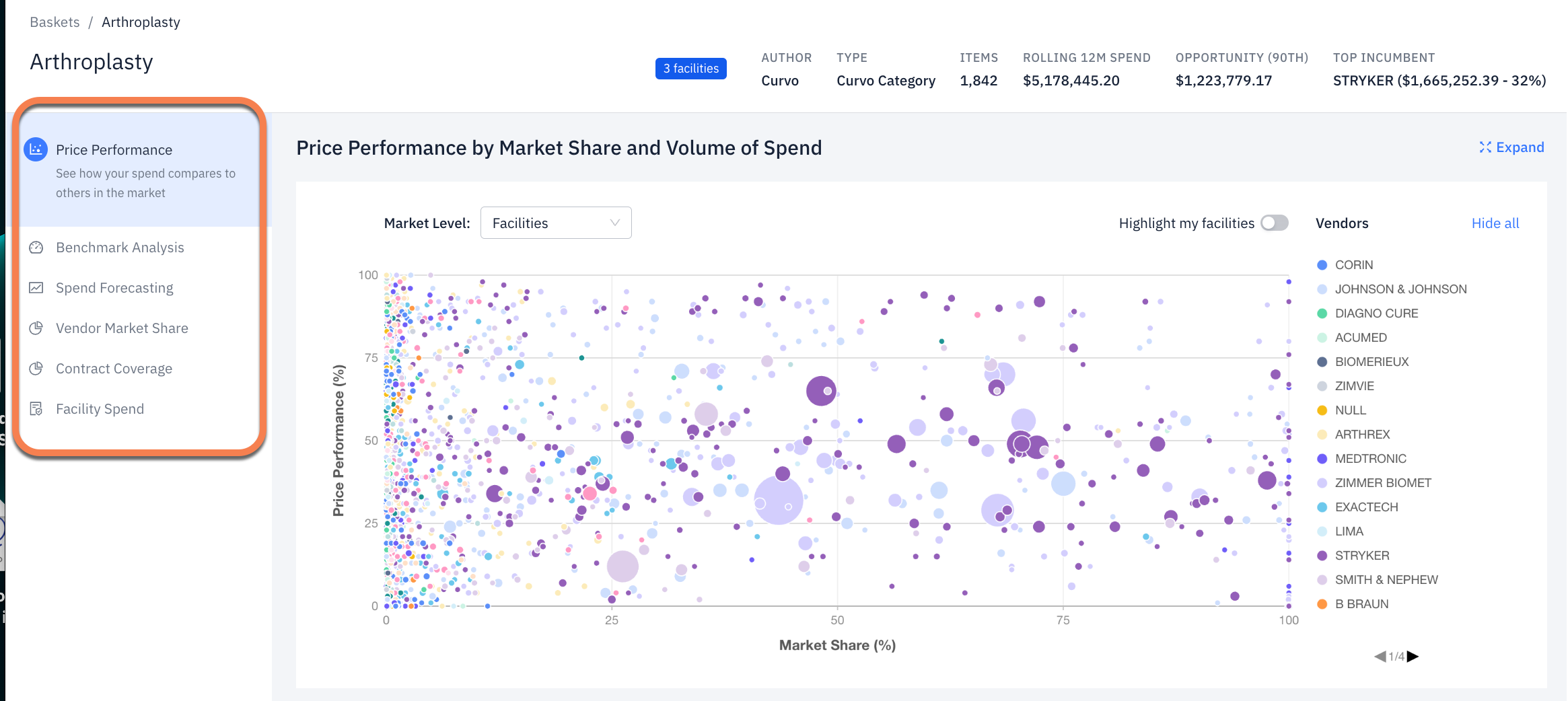How do I use the Basket page?
The Baskets page includes all Curvo category baskets as well as any customer baskets that you or your team members created.
Baskets is where you go to explore spend and discover savings opportunities inside logically grouped baskets of spend. Baskets represent a group of products within your spend data. Learn more about baskets here: What are Baskets?
Market baskets are updated with each data refresh as new data is categorized. Filter by the type of basket, sort by a category, and/or select a target percentile. Keywords can also be typed in the Search for Baskets free text field to find the desired category or scroll down the page. Once all filters are entered, select "Statistics" to see a breakdown of the filters.
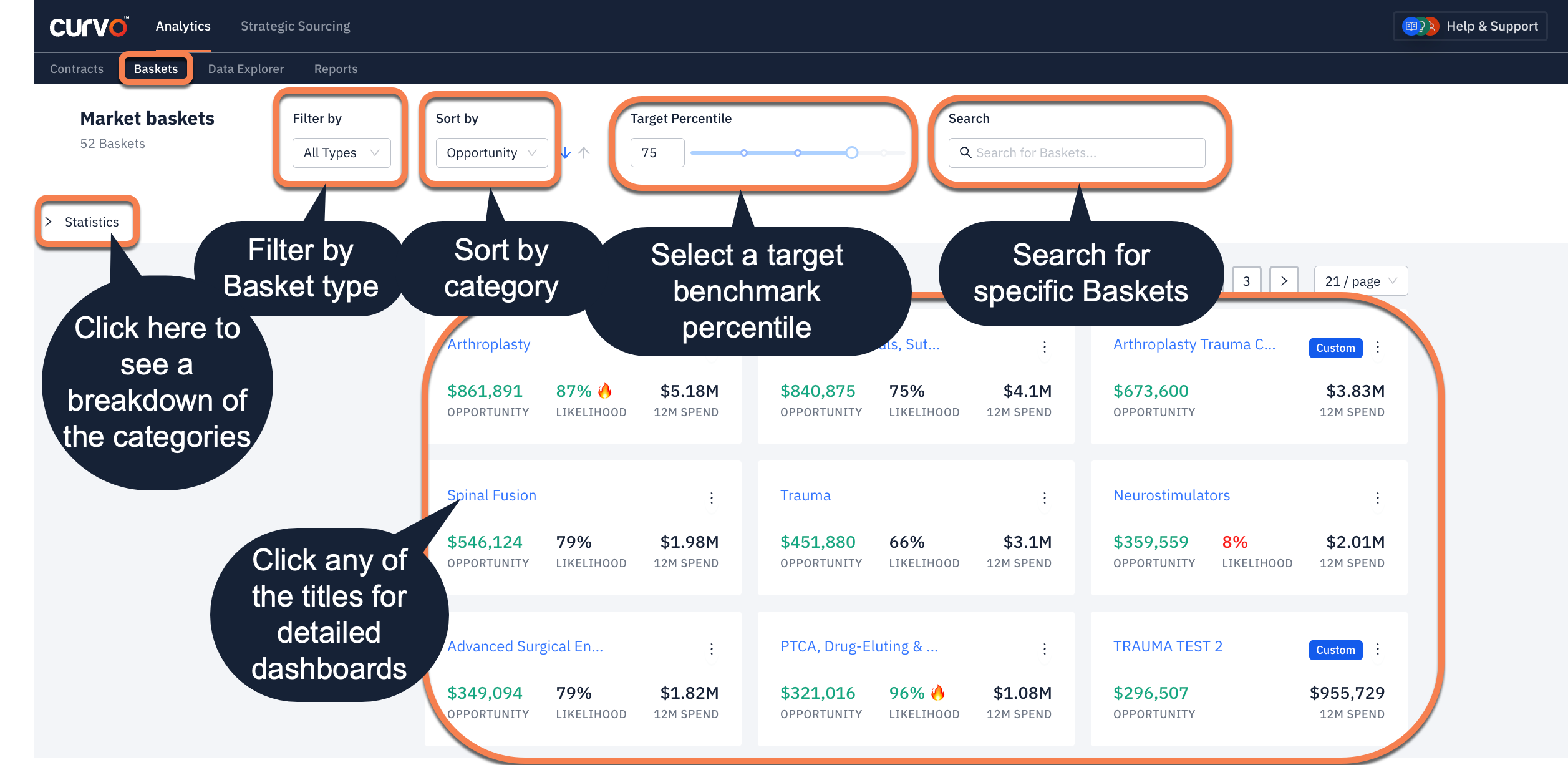
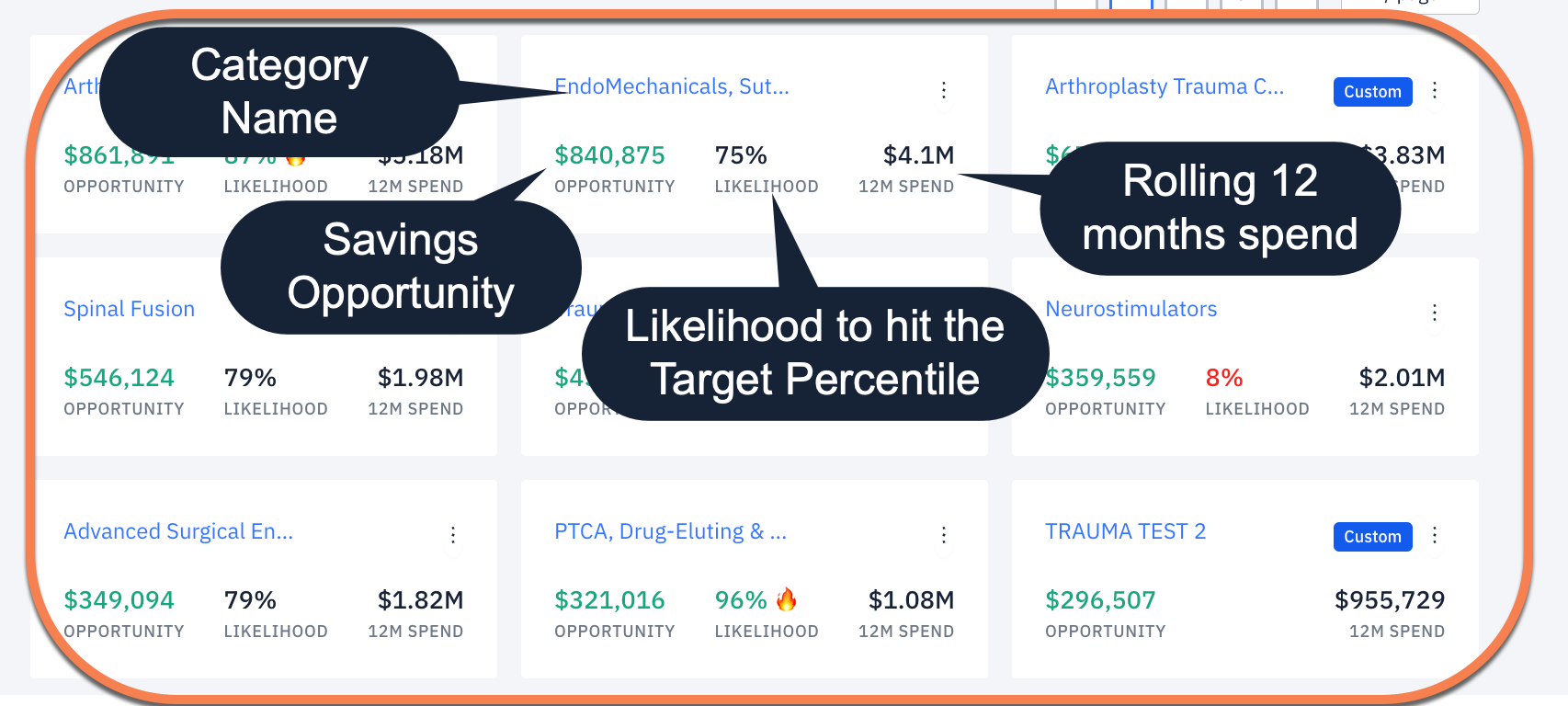
Baskets can be selected by using the blue basket name hyperlink to review the spend and dashboard angles associated with the basket.
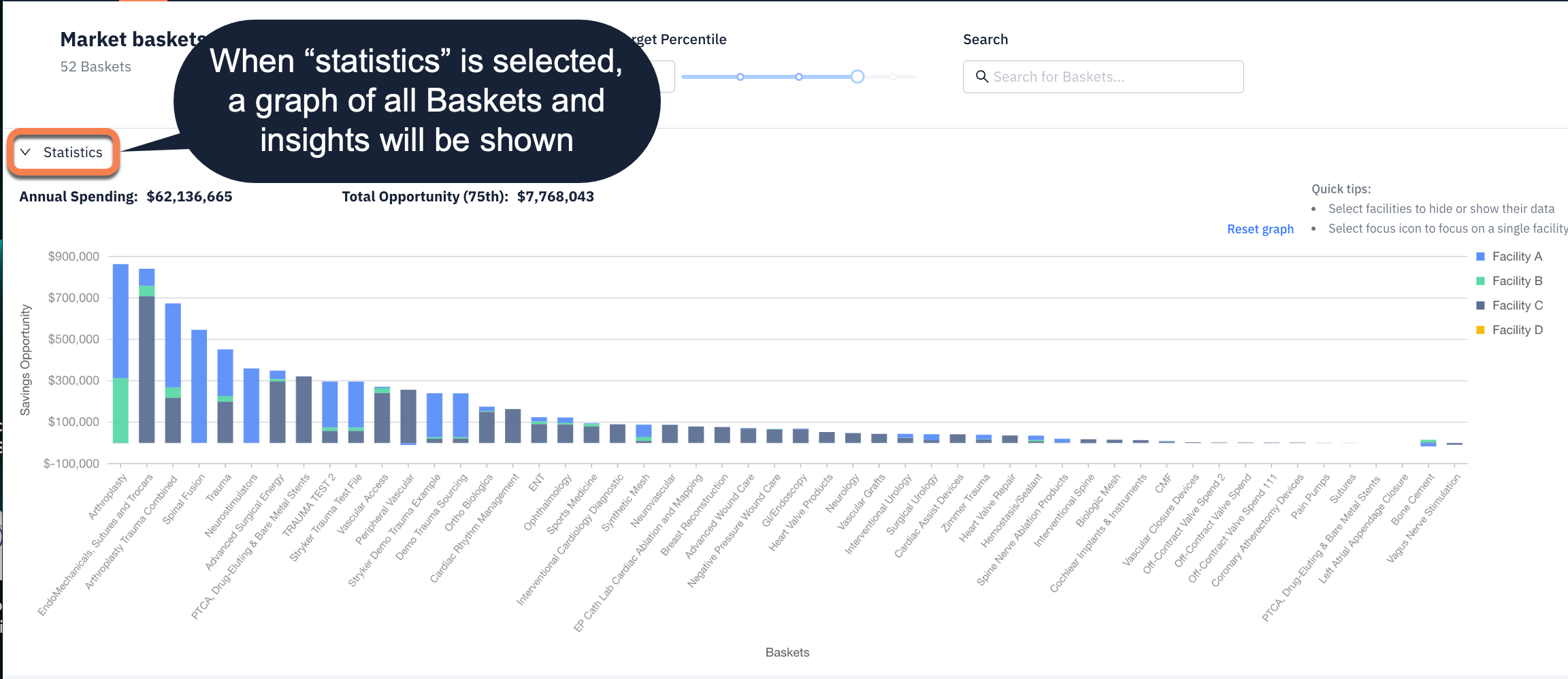
Once you click on one of the Baskets, the page will present the Author, Type, Items, rolling spend, opportunity, and top incumbent are represented in the view at the top right: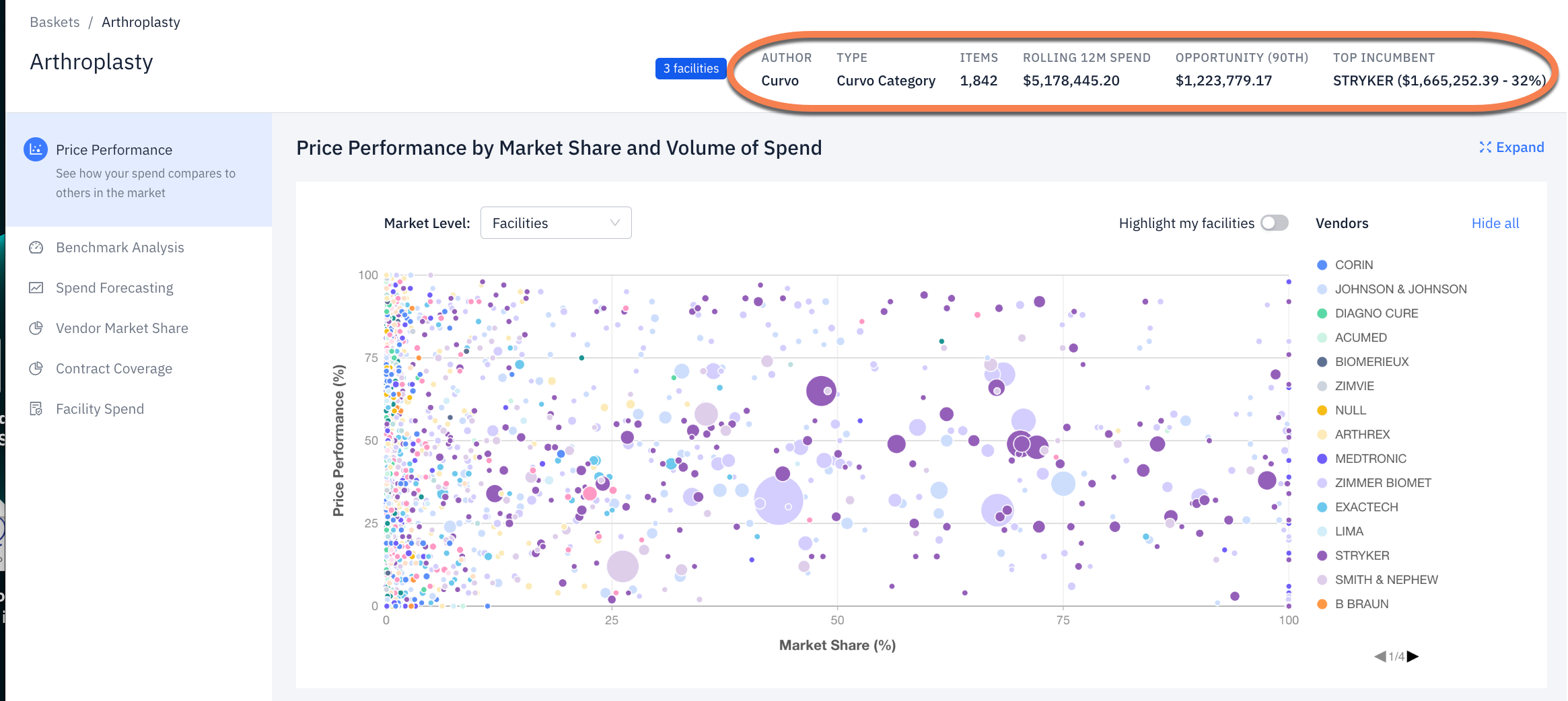
To the left, more resources will be shown: