2023 Product Update Highlights
Curvo has released a few exciting, highly requested features to our online platform! Read on to learn more about these updates.
August
Baskets
Users can now create and Opportunity from the Baskets page.
Basket Editor
- In Basket Editor, users can now add a Facility in the Results list.
- Users can now sort columns within the Basket Editor for Custom Baskets.
Sourcing Plan
- As a creator of a Sourcing Plan, users can now edit The Savings Goal and The Target Start and End Dates in a published or in progress plan. This enables users to make adjustments without creating a brand new plan.
- Users of a Sourcing Plan can now view the savings and current percentile values in the Categories Grid.
June
Baskets
Users can now add Market Insights in Baskets.
April
Baskets
A standard Curvo Basket can now be copied and the data can be edited so that it is maintained as a Custom Basket. See more here.
March
Sourcing Plans
Sourcing Plans can now be edited while in draft mode.
Opportunity Updates
Users can update Opportunity Enrichment at any stage of the data load.
February
Baskets View
On the Baskets landing page, the opportunity and likelihood of market baskets are displayed so that potential available savings can be easily seen.
Baskets Statistics
Global Statistics as well as Individual Statistics are now available on the details of the Baskets.
See More Here: Baskets
January
Edit Categories in a Sourcing Plan
We released a new drop down in the Sourcing Plan where users can delete, hide or snooze categories.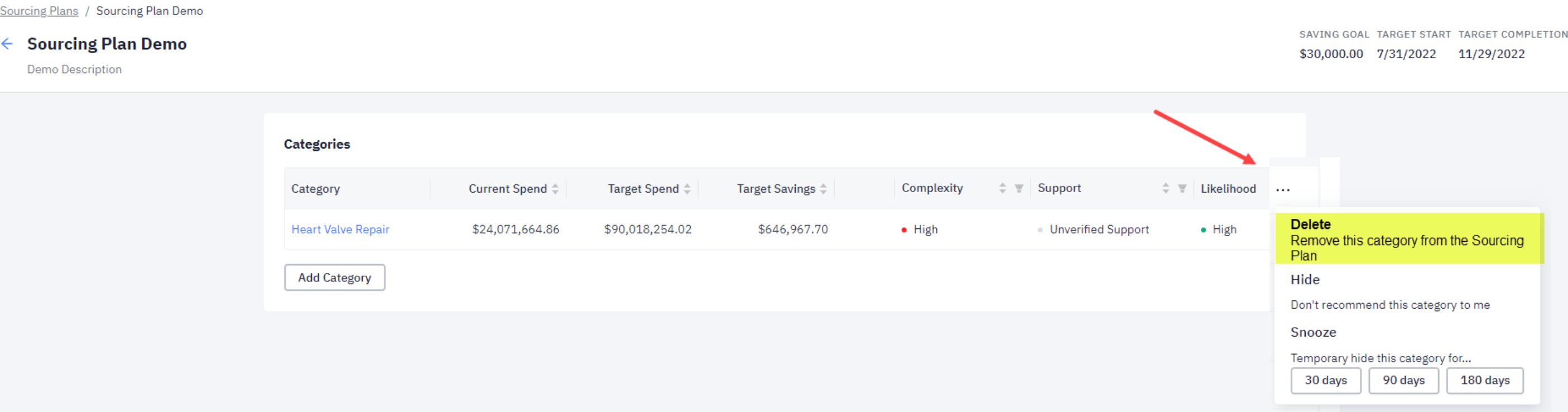
Supplier Activity Notification
Users will now receive an email notification when a supplier registers for an opportunity.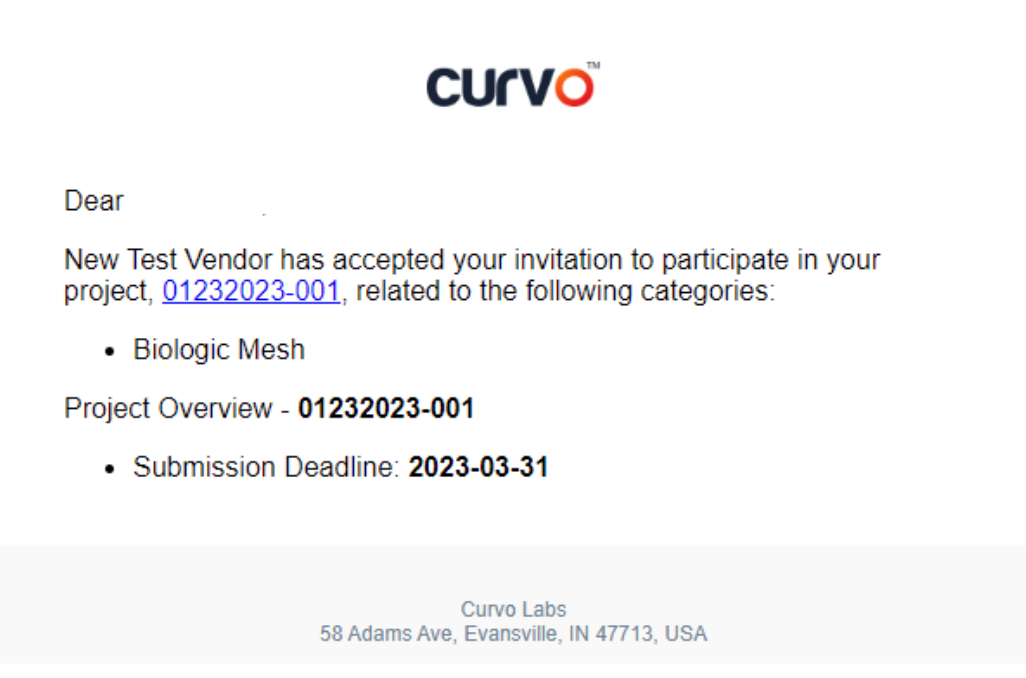
Update Basket Fields
With this update, users can edit the submitted values (price, quantity, vendor and manufacturer values) of the items in the uploaded baskets
This will allow users to manage the items that are available in the baskets and opportunities before sending them.
Remove Items from Baskets in Opportunity
Users are now able to remove items from the Opportunity in the pricing target step for uploaded Baskets. This allows users to manage the Baskets from the Opportunity page.