What is the Contract Coverage angle?
The Contract Coverage angle lets you evaluate contract coverage in a basket category.
The Contract Coverage angle is one of the angles presented to the right of each Basket. Go to Analyze -> Baskets to view the angles on the right of each Basket.
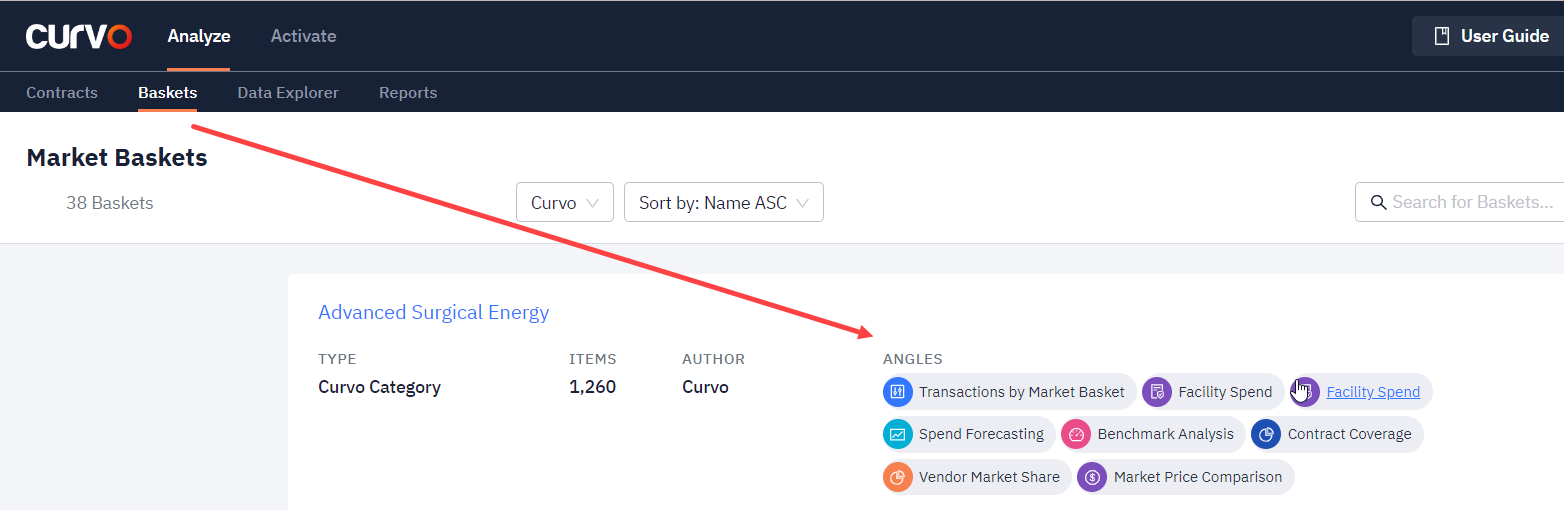
Contract Coverage presents three views:
- Contract Coverage by Spend highlights total spend matched to available contracts as well as basket spend that is not covered on available current contracts.
- Top Spend on Contracted Items by Facility displays the amount of spend by a facility within the basket matching available contracts.
- Top Savings Opportunity on Non-contracted Items by Vendor shows potential savings opportunities for items purchased that are not available on contracts compared to Curvo benchmarks.
Non-Contracted Item Detail includes all line item basket spend on products not included in available contracts as well as projected savings compared to Curvo benchmarks. In order to see all of the data, click on the view, then click the arrows at the top right to expand the view and see the scroll bar at the bottom. This will freeze the header row and allow you to scroll to the right to keep perspective.