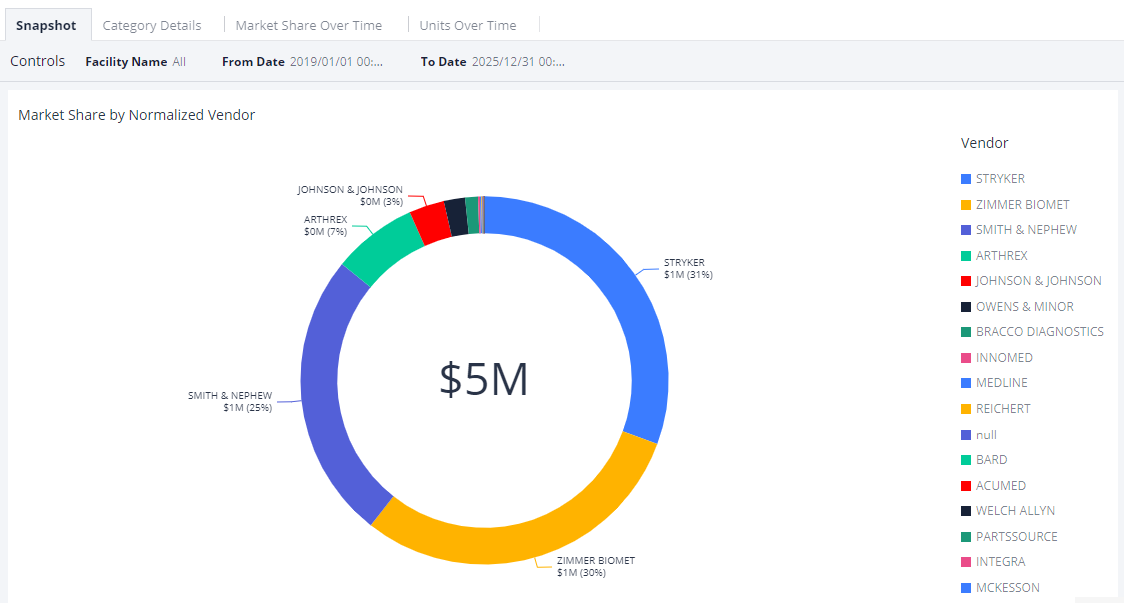What is the Vendor Market Share angle?
The Vendor Market Share angle shows the current state of a basket of spend and the trends of that spend by vendor over time.
Vendor Market Share is one of the angles presented to the right of each Basket. Go to Analyze -> Baskets to view the angles on the right of each Basket. There are four ways to view this spend.
- Snapshot displays market share within the selected basket category by normalized vendor and manufacturer as well as overall spend.
- Category Details outlines total spend and units by normalized vendor and manufacturer using GIC and GMDN classification.
- Market Share Over Time highlights trends in spend over the selected timeframe for each vendor within the selected category. Users can view the month-to-month trends and vendor distribution by hovering a cursor over each month in the line chart at the top or bar graph below.
- Units Over Time displays the change in quantity purchased over time by both GIC and GMDN classification.