How do vendors find the product usage in a Curvo project?
Product usage for a Curvo project is located in the opportunities section of the vendor portal within the project link.
Go to the opportunities section of the Curvo Supplier Portal:

Below you will see a listing of active or completed Curvo projects you or your organization have participated in. Select the project link:
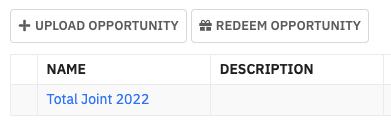
On the right hand side of the page you will see a download link for the Opportunity file. Select the link to download the file:
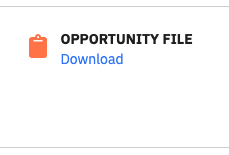
This will produce an excel report that includes all in scope product utilization for the project. Data fields included in the report:
- UOM
- UOM conversion
- Quantity purchased
- Vendor
- Manufacturer
- Vendor item number
- Manufacturer item number
- Item description
This file can be used to complete your competitive cross reference if applicable for the project.